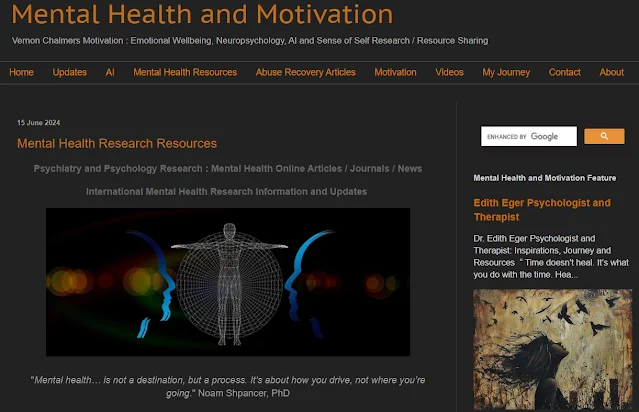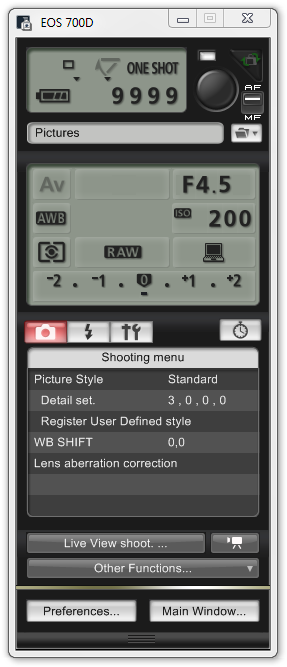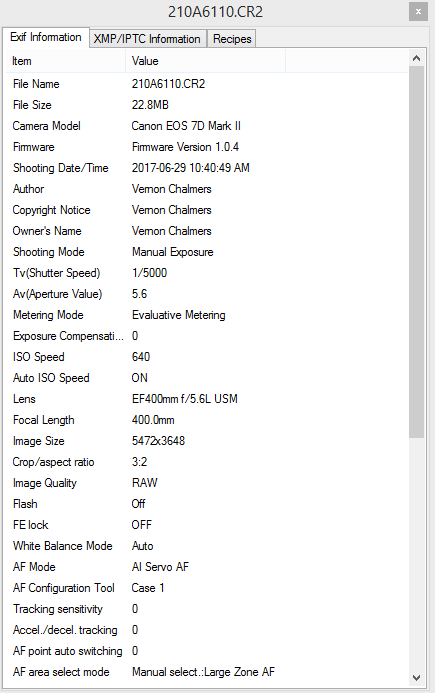When Mother Nature calls and man has to unfortunately intervene…
 |
| Pied Kingfisher fishing in the Diep River, Woodbridge Island |
Western Cape-based contractor, Khubeka Construction, has developed an innovative, cost-effective and environmentally friendly means of rejuvenating and maintaining wastewater sludge ponds, waterways and dams that have become overloaded and lifeless due to pollution.
At some point in its life, every wastewater treatment pond will need the introduction of positive aeration to stimulate the natural eco-system within. Sometimes, though, the build-up is too extensive, and the intervention too late to carry out a routine replenishment process.
That’s when a more intensive and natural approach is required, but as Mark Rennie from Khubeka Construction explains, “Conventional techniques using high-powered pumps can be prohibitively expensive.” In response, Khubeka have developed a low-cost solution that is achieving sustainable results, underscored by a recent pilot project at George’s Gwaing waste water treatment works (WWTW).
“Where we’ve been called in to assist on treatment works remediation projects in the past, what we’ve frequently encountered is a situation where municipal maturation/oxidation ponds are typically ‘sludged-up’, often as a result of many years of use.
This can be compounded by power failures that cause uncontrolled raw effluent discharge into these ponds. The result is that these should be eco-friendly systems become completely overloaded, and eventually, septic,” Rennie explains.
“This scenario commonly occurs in rural and small towns. However, there are cases where large cities have a similar problem. Either way, the sludge needs to be removed.”
There are two methods that can be applied: either mechanically pumping the sludge out of the pond; or going the biological intervention route to break down the bio-solids.
(Click / Tap to Enlarge)
 |
| Bio-Aire : Bringing Sludge Ponds, Rivers and Waterways Back To Life |
Aerobic alternative: Pros and Cons
As opposed to mechanical extraction, a pure biological intervention – by pumping in a range of aerobic bacteria – would seem the most viable alternative, and it can be, given certain conditions. However, Khubeka has encountered a number of problems with this method.
“The initial cost is cheap. However, to maintain the system using bacteria becomes expensive over time. Plus, large pumps are needed to effectively mix the bacteria into the sludge, and to ‘turn’ the pond over. What also happens in this case is that the sludge becomes suspended, and then usually spills into the final discharge area, namely the river or wetland, with negative downstream results.”
A system that works - Bio-Aire
Practical experience, combined with these observations, motivated Khubeka to develop its unique product, which is aimed at any industry that discharges organic wastewater for treatment or polishing. Khubeka has designed a 3 kW and 6 kw unit depending on the application – which are inexpensive to operate compared to conventional aerators and mixers, plus the system is mobile. The square-shaped aeration unit that sits in the water is made up of internal chambers and has no moving parts.
The only part that requires any maintenance is the 3-phase blower, which is land- based. The system employs fine bubble aeration to move the water using an air lift principle, which attains the massive volumes required.
Remarkably, the Bio-Aire units are capable of moving approximately 15 million litres of water within a 24-hour period. The water is aerated as it passes through the unit and in the process increases the dissolved oxygen in the pond. The growth of native bacteria in the pond then begins feeding on the sludge and reduces it, similar to the natural dams and waterways.
During the pilot project at Gwaing WWTW, the sludge volume was reduced by at least 60% in just two months on one of the plant’s four ponds. The pond in question, which is now fully reinstated, measures 250 m in length and is 40 m wide with a depth of 1 to 1.5 m.
Having ‘brought this pond back to life’ there is now evidence of emerging aquatic life, like tadpoles, plus a resurgence in bird activity. The dead zone has come back to the top of the pond, plus the smell is now virtually odourless.
“We are currently in discussions with other Western Cape municipalities where we’re experiencing strong interest,” adds Rennie. “We are also planning to return to Gwaing when their new financial year commences to de-sludge their three remaining ponds.”
If we can achieve these results within raw sewage ponds, just imagine what Bio-Aire can do for our natural rivers and dams that are continuously being polluted by man.
About Khubeka Construction
Khubeka Construction is a Civil & Building Company established in June 2001.We specialise in construction of water retaining structures, sewage and water treatment works. During 2016 while constructing a waste treatment works, we saw a need for a cost effective and efficient water aeration system, from 2016 to 2019 we developed our unique water treatment system and in 2020 began commercialising and selling the units.
Bio-Aire was born out of seeing an inherent need to develop a water treatment system for the South African environment, although we designed our system for the harsh South African conditions it is also well suited for use worldwide.
Many of the current treatment systems are too complicated to operate, are power intensive and are prone to costly breakdowns and maintenance, which in most instances leads to water treatment systems not being used correctly or not being used at all.
Bio-Aire is unique in that it is cost effective, efficient, easy to operate and deploy and can be maintained and operated at an 80% reduced cost versus similar systems.
Khubeka Construction is currently a Level One BBBEE Contributor.