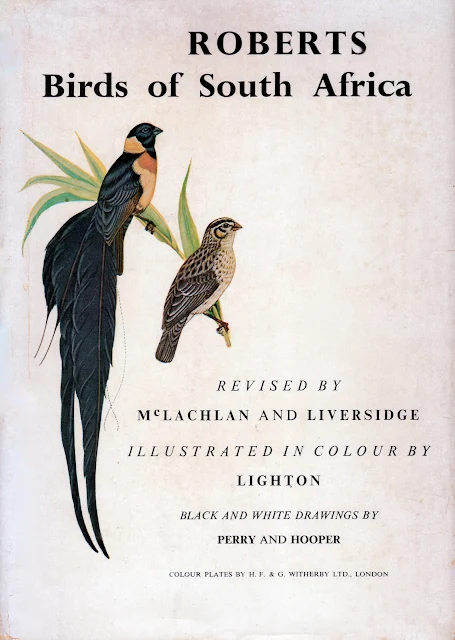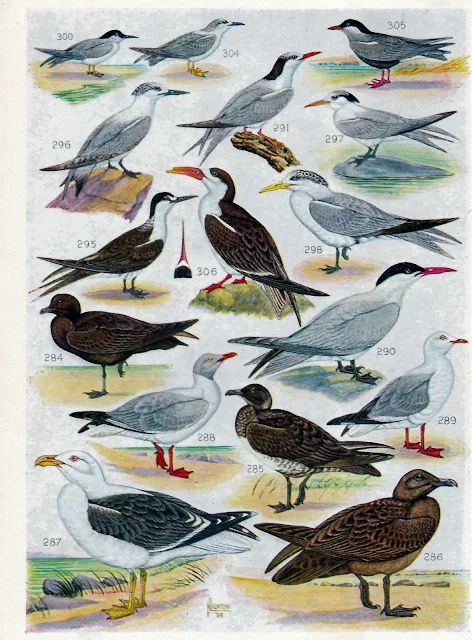ROBERTS Birds of South Africa (Revised Edition: 1957)
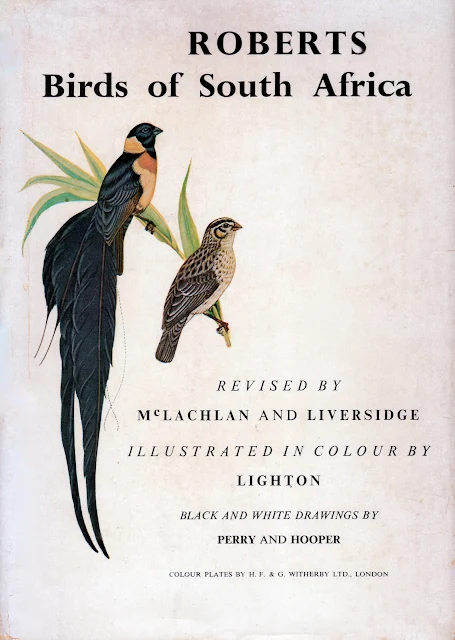 |
| ROBERTS Birds of South Africa (1957) Front Cover |
This well-preserved copy of an impressive professional (historic) presentation of illustrations, drawings and publication (considering the year and technology) was gifted to me earlier today by one of my neighbours here in Arnhem, Milnerton (opposite Woodbridge Island), Cape Town.
I received the vintage bird book from the stately gentleman who was born in a village close to Bagdad, made his way through Persia (Iran), Damascus and settled in Germany during the 1980's. He married a German / South African lady and since then they regularly traveled to Milnerton, Cape Town for spending summers here in their Cape Town property (enjoying the sun, water and birdlife right on our doorstep).
I have known both of them for many years, but only recently started learning about his personal Middle-Eastern childhood, historic reflections and fascinating geography / life journeys. They recently sold the property here and being in the process of permanently returning to Germany I became the beneficiary of a very special book.
This is the second historic and / or vintage ornithology / birding book that I have been gifted during the past 10 years. I am very grateful for these special historic gestures of goodwill.
Being an avid reader with an extensive range of non-fiction books (from i.e. biographies, business, ornithology, photography and psychology) this book will find a special place in my home / office library.
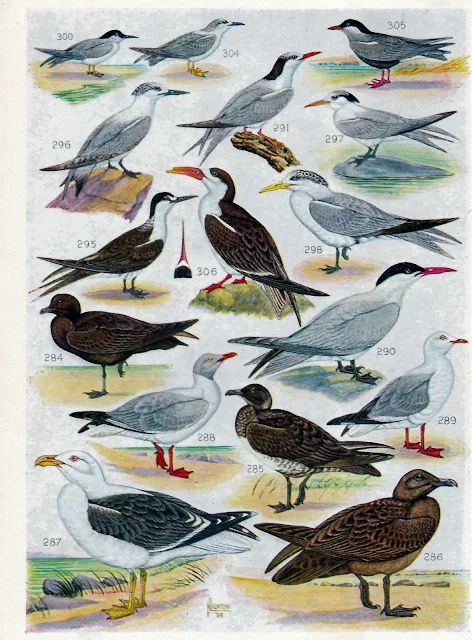 |
| ROBERTS Birds of South Africa (1957) Plate: XX |
Disclaimer and Credit: The three images published here / and on my various Social Media pages are for sharing the historic interest and preservation value of this particular copy (Revised Copy - 1957) of the ROBERTS Birds of South Africa (first published June 1940).
Revised by G.R McLachlan Ph.D. (Cantab) and R. Liversidge B.Sc.
Publisher for: The Trustees of the South African Bird Book Fund
Distributed by: The Central News Agency LTD
Printed in: The Union of South Africa by Cape Times Limited, Cape Town
First Published: 8 June 1940
FOREWORD: ROBERTS Birds of South Africa (1957)
BY
THE LATE
FIELD-MARSHAL THE RIGHT HONOURABLE J. C. SMUTS
ALTHOUGH the bird life of South Africa forms one of its
outstanding glories there has so far-apart from the handy little volume by Dr
Leonard Gill-not been available a comprehensive guide for the use of
bird-lovers. This need has at last been met, and I am happy to be able to
introduce this valuable work to the public of South Africa. It represents a
lifetime of study by the Author both at the Transvaal Museum and in the field.
The South African Bird Book Fund was formed in 1935 for the
express purpose of producing the book in collaboration with the South African
Ornithological Society. The Trustees of the Fund were supported by
subscriptions from many private individuals and bodies, and after five years'
work this scientific and practical handbook has resulted. It reflects great
credit on both the Author and Artist, together with all who have been concerned
and worked together for its production.
The book is bound to be not only of great educational value
and suitable for school use, but of interest both to the student ornithologist
and to those members of the general public who would like to know more of the
nature and habits of the immense variety of bird life to be seen in South
Africa.
Whilst the text is necessarily condensed, to be confined
conveniently to one volume, it covers the whole of the species and varieties to
be found in South Africa south of the Cunene and Zambesi rivers, and the
majority are illustrated in colour.
The reader will find that the book contains the common names
of all our birds in English, Afrikaans, and Eastern Bantu and Native languages,
their distribution, habits, and the general characters by which they can be
recognized.
The system of indexing is novel, and simplifies reference
both to the text and illustration of any particular species.
The book should remain a standard work of reference for many
years.
The Author in his introduction sets out many lines of
possible future research into the scientific problems which arise in the study
of ornithology, and a helpful guide is given to those anxious to go further
into this interesting subject.
Signed 1938 (From the First Edition used in the above Revised Edition - 1957)
 |
| ROBERTS Birds of South Africa (1957) Plate: LV |












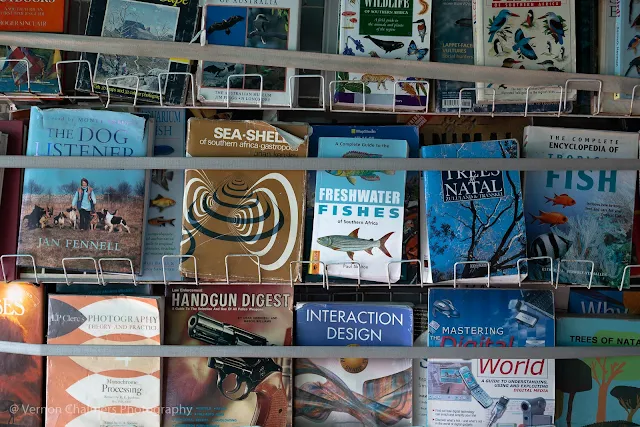









![The visual quality of [deliberate] blur is also referred to as Bokeh The visual quality of [deliberate] blur is also referred to as Bokeh](https://blogger.googleusercontent.com/img/b/R29vZ2xl/AVvXsEi-Jv1ahvsqQJNHBKNzMMPXaIL9UpnsqKYHD5Zwea3hcWA_ippawMZG2TBiqfYgeJZoX7RCtayzQsZ71rcx29idN8Q9vB1WMk7ZYQBVkgoAgQ-b0mLi90rGBu0cZZ1Dm8oV74pJnYA9Ers/w606-h403-rw/300mm.jpg)