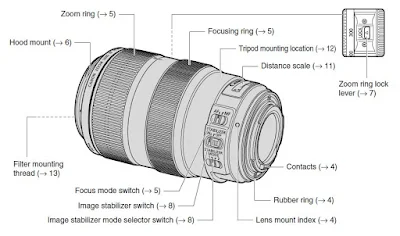|
| Image Credit: Canon USA |
Developing News: Canon Announces That The Powerful Professional Full-Frame EOS R3 Mirrorless Camera Is On Its Way
The Company Is Also Welcoming Three New RF Lenses: The Canon RF100mm F2.8 L Macro IS USM, RF400mm F2.8 L IS USM and RF600mm F4L IS USM
MELVILLE, NY, April 14, 2021
Canon U.S.A. Inc., a leader in digital imaging solutions, today announced that its parent company, Canon Inc., is developing a new, high-performance professional camera — the Canon EOS R3*.
When it arrives, the EOS R3 will be an outstanding complement to the three new RF lenses the company also introduced today — The Canon RF100mm F2.8 L Macro IS USM, RF400mm F2.8 L IS USM and RF600mm F4 L IS USM.
“The development of the Canon EOS R3 and the launch of the new RF lenses are the latest testament to the company’s commitment to professional still and video image and content creators,” said Tatsuro “Tony” Kano, executive vice president and general manager of Canon U.S.A.’s Imaging Technologies & Communications Group. “When the camera becomes available, it will pair well with each of the new RF lenses announced today. Canon is excited to share this news today, and we look forward to seeing the images captured with the new RF lenses and upcoming EOS R3.”
Under Development - The Canon EOS R3
The Canon EOS R3 will join the current lineup of EOS R full-frame mirrorless series cameras. This camera will usher in a new category to the EOS R system, positioned squarely between the EOS R5 and EOS-1D X Mark III cameras. The camera will put great emphasis on superb AF performance and speed, with fast-moving subjects. It is being designed to meet the reliability and durability demands of professionals, even when working in challenging conditions.
At the heart of the EOS R3 camera’s performance will be an EOS camera first, a Canon-developed, full-frame stacked CMOS sensor with a back-illuminated design, providing substantially faster read-out speeds during still-imaging recording. This completely new sensor is designed to produce less “rolling shutter” distortion during Electronic Shutter operation and offer continuous Electronic Shutter still-image shooting at speeds up to 30 fps — with full Dual Pixel CMOS AF and auto exposure1.
The AF system will leverage technology and performance from the well-received EOS R5 and EOS R6 cameras, using Deep Learning technology to further enhance eye and body detection for even better performance during portrait and action-type shooting. In addition, the EOS R3’s subject detection AF will offer new recognizable subjects for its AF system, bolstering its focusing capabilities during challenging shooting conditions.
The Electronic Viewfinder of the EOS R3 will offer photographers the ability to select the initial area for AF tracking by simply looking directly at the viewfinder location where they want to begin AF. With Eye Control AF2 and Servo AF activated, the camera will focus on and track moving subjects at that location in the frame. When Face Detect + Tracking is active, the camera will continue to follow moving subjects around the entire active AF area.
The camera body will be entirely new and accentuates the camera’s high-performance design. It’s a one-piece design, integrating the body with a vertical grip section. The weather and dust-resistance will be equivalent to that of EOS-1D class cameras — an essential consideration for nature, wildlife, sports and photojournalism content creators working in extreme conditions. In addition, news photojournalists will be excited to add the Mobile File Transmitter application for iOS and Android devices that will be available.
Full details of all the EOS R3’s features and specifications will be provided at the time of its formal announcement*. To follow along for more news on the Canon EOS R3 camera, please visit: www.usa.canon.com/eosr3.
From Up-Close To Far Away, New Canon RF Lenses Have You Covered
The Canon RF100mm F2.8 L Macro IS USM lens is not only Canon’s first RF lens designed specifically for macro photography, but also the world’s first3 medium telephoto macro lens with a maximum magnification of 1.4x. The new lens, designed for both advanced photo enthusiasts and professionals, takes macro photography expression to the next level with the introduction of a spherical aberration (SA) control ring. The SA control ring allows users to change the character and appearance of the bokeh and obtain a softer focus effect with a simple turning of the ring to the desired result. Additional features of the Canon RF100mm F2.8L Macro IS USM include:
The Canon RF400mm F2.8L IS USM and Canon RF600mm F4L IS USM are both designed to be optically identical to their EF counterparts. The RF400mm and RF600mm weigh in at 6.37 and 6.81 pounds with a minimum focusing distance of 8.2 and 13.8 feet, respectively. Both lenses share many of the same critical features that help professional high-end super-telephoto lenses stand out from the crowd. Those features include:
Canon RF Lenses Pricing and Availability
The Canon RF100mm F2.8 L Macro IS USM, Canon RF400mm F2.8 L IS USM and Canon RF600mm F4L IS USM are scheduled to be available in July 2021 for an estimated retail price of $1,399.00, $11,999.00 and $12,999.00, respectively*. For more information, please visit usa.canon.com.
The Company Is Also Welcoming Three New RF Lenses: The Canon RF100mm F2.8 L Macro IS USM, RF400mm F2.8 L IS USM and RF600mm F4L IS USM
MELVILLE, NY, April 14, 2021
Canon U.S.A. Inc., a leader in digital imaging solutions, today announced that its parent company, Canon Inc., is developing a new, high-performance professional camera — the Canon EOS R3*.
When it arrives, the EOS R3 will be an outstanding complement to the three new RF lenses the company also introduced today — The Canon RF100mm F2.8 L Macro IS USM, RF400mm F2.8 L IS USM and RF600mm F4 L IS USM.
“The development of the Canon EOS R3 and the launch of the new RF lenses are the latest testament to the company’s commitment to professional still and video image and content creators,” said Tatsuro “Tony” Kano, executive vice president and general manager of Canon U.S.A.’s Imaging Technologies & Communications Group. “When the camera becomes available, it will pair well with each of the new RF lenses announced today. Canon is excited to share this news today, and we look forward to seeing the images captured with the new RF lenses and upcoming EOS R3.”
Under Development - The Canon EOS R3
The Canon EOS R3 will join the current lineup of EOS R full-frame mirrorless series cameras. This camera will usher in a new category to the EOS R system, positioned squarely between the EOS R5 and EOS-1D X Mark III cameras. The camera will put great emphasis on superb AF performance and speed, with fast-moving subjects. It is being designed to meet the reliability and durability demands of professionals, even when working in challenging conditions.
At the heart of the EOS R3 camera’s performance will be an EOS camera first, a Canon-developed, full-frame stacked CMOS sensor with a back-illuminated design, providing substantially faster read-out speeds during still-imaging recording. This completely new sensor is designed to produce less “rolling shutter” distortion during Electronic Shutter operation and offer continuous Electronic Shutter still-image shooting at speeds up to 30 fps — with full Dual Pixel CMOS AF and auto exposure1.
The AF system will leverage technology and performance from the well-received EOS R5 and EOS R6 cameras, using Deep Learning technology to further enhance eye and body detection for even better performance during portrait and action-type shooting. In addition, the EOS R3’s subject detection AF will offer new recognizable subjects for its AF system, bolstering its focusing capabilities during challenging shooting conditions.
The Electronic Viewfinder of the EOS R3 will offer photographers the ability to select the initial area for AF tracking by simply looking directly at the viewfinder location where they want to begin AF. With Eye Control AF2 and Servo AF activated, the camera will focus on and track moving subjects at that location in the frame. When Face Detect + Tracking is active, the camera will continue to follow moving subjects around the entire active AF area.
The camera body will be entirely new and accentuates the camera’s high-performance design. It’s a one-piece design, integrating the body with a vertical grip section. The weather and dust-resistance will be equivalent to that of EOS-1D class cameras — an essential consideration for nature, wildlife, sports and photojournalism content creators working in extreme conditions. In addition, news photojournalists will be excited to add the Mobile File Transmitter application for iOS and Android devices that will be available.
Full details of all the EOS R3’s features and specifications will be provided at the time of its formal announcement*. To follow along for more news on the Canon EOS R3 camera, please visit: www.usa.canon.com/eosr3.
From Up-Close To Far Away, New Canon RF Lenses Have You Covered
The Canon RF100mm F2.8 L Macro IS USM lens is not only Canon’s first RF lens designed specifically for macro photography, but also the world’s first3 medium telephoto macro lens with a maximum magnification of 1.4x. The new lens, designed for both advanced photo enthusiasts and professionals, takes macro photography expression to the next level with the introduction of a spherical aberration (SA) control ring. The SA control ring allows users to change the character and appearance of the bokeh and obtain a softer focus effect with a simple turning of the ring to the desired result. Additional features of the Canon RF100mm F2.8L Macro IS USM include:
- Optical Image Stabilizer with up to five stops of Shake Correction4.
- When combined with a camera featuring In-Body Image Stabilizer, up to eight stops of shake correction5 is possible with coordinated operation of Optical and In-Body Image Stabilizer.
- Hybrid IS helps to compensate for angular and shift camera shake during macro shooting.
- High-speed, smooth and quiet auto focus with dual nano USM.
- Customizable control ring that allows photographers to adjust exposure compensation, shutter speed, aperture or ISO.
- Rugged Canon L-series dust and water-resistant design.
The Canon RF400mm F2.8L IS USM and Canon RF600mm F4L IS USM are both designed to be optically identical to their EF counterparts. The RF400mm and RF600mm weigh in at 6.37 and 6.81 pounds with a minimum focusing distance of 8.2 and 13.8 feet, respectively. Both lenses share many of the same critical features that help professional high-end super-telephoto lenses stand out from the crowd. Those features include:
- Ideal for a wide variety of shooting situations, including sports, aviation, trains, automotive, and wildlife, such as birding.
- Optical Image Stabilization with up to 5.5 stops6 of shake correction. Including three IS Operation Modes — still subjects, panning, and irregular movement.
- Proprietary Canon lens coatings, Super Spectra Coating (SSC), and Air Sphere Coating (ASC) help minimize ghosting and flaring. Lens placement and coatings are optimized to provide users with clear, high-contrast images even when there is a bright light source.
- Lenses include fluorite and super UD lens elements arranged in such a way to help correct chromatic aberration and make the models more compact. Like the latest Canon EF400mm f/2.8L IS III USM and EF600mm f/4L IS III USM lenses, released in the fall of 2018, weight on these RF-series super-telephotos has been significantly reduced vs. previous-generation Canon super tele designs.
- Compatible with Canon RF 1.4x and 2x extenders, and feature a customizable electronic focus ring, with manual focus capability during SERVO AF.
- A nine-blade circular aperture provides users beautiful bokeh and ideally blurred backgrounds when the aperture is stopped down.
- For added convenience when on a shoot, two focus presets are available. Users can instantly return to one of two memorized focus distances.
- Rugged Canon L-series dust and water-resistant design with vibration and shock resistance. The front element has been dressed with a fluorine coating for easy cleaning.
- Infrared reflective pigments with high reflectance and titanium oxide lens barrel coating with silica provide excellent UV weather resistance and heat reduction.
Canon RF Lenses Pricing and Availability
The Canon RF100mm F2.8 L Macro IS USM, Canon RF400mm F2.8 L IS USM and Canon RF600mm F4L IS USM are scheduled to be available in July 2021 for an estimated retail price of $1,399.00, $11,999.00 and $12,999.00, respectively*. For more information, please visit usa.canon.com.
Source: Canon USA (Canon Press Release)