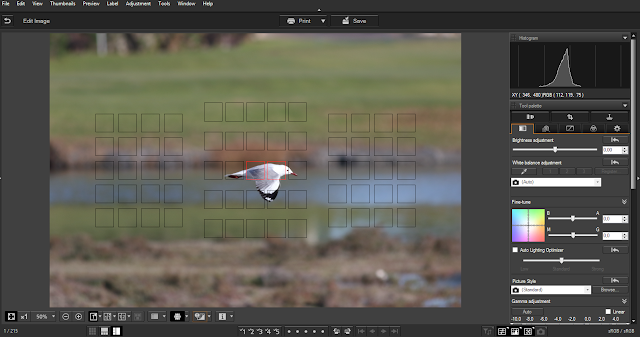|
| Image Credit : Canon USA |
Canon Digital Photo Professional (DPP)
A copy of DPP ships with every Canon EOS DSLR offering Canon photographers with a free and powerful post-processing editing software application.
On the CD / DVD (and available online for both Windows and Mac) is the Digital Solutions Disk with various applications to get JPG and RAW image processing up and running in quick time.
As stated by Canon "Digital Photo Professional is specially designed to work closely with your Canon EOS camera and lenses, thus enabling you to correct more challenging problems such as chromatic aberration and lens-related artifacts such as distortion and vignetting."
The DPP software offers various utility enhancements for Canon EF / EF-S lenses, EOS Remote Shooting and GPS / Mapping software (for supported EOS DSLR bodies).
Available Canon DPP Downloads
- EOS Digital Solution Disk Software 31.4A (All applications)
- EOS Utility 3.7.0 for Windows
- Picture Style Editor 1.19.0
- Digital Photo Professional 4.7.1
- EOS MOVIE Utility 1.7
- Map Utility
Current version of the
EOS Digital Solution Disk Software /
Digital Photo Professional 4.7.1 download link and more information is available
here
Canon Digital Photo Professional PDF User Instruction Manuals
- EOS Utility Ver.3.7 PDF Instruction Manual
- Picture Style Editor Ver.1.19 PDF Instruction Manual
- Digital Photo Professional Ver.4.7 PDF Instruction Manual
- EOS MOVIE Utility Ver.1.7 PDF Instruction Manual
- Digital Photo Professional Ver.4.5 PDF Instruction Manual
- Map Utility Ver.1.8 PDF Instruction Manual
Digital Photo Professional Software User Manuals download link and more information available
here
Digital Photo Professional vs Lightroom (in actual use in my Cape Town target market)
As a facilitator of various photography workshops in Cape Town and I frequently ask delegates to share their choice applications for post-processing. For any group of delegates Lightroom 5 / 6 / CC will be the preferred post-processing / editing choice (with more than 90% compared to photographers using Canon's DPP).
I'm an avid user and trainer of Adobe Lightroom 5 / 6 and although I have the latest versions of the Canon DPP software on my workstations I rarely open the application. The only time I would use DPP is when demonstrating the Canon EOS Remote Shooting application and / or the GPS Map Utility software (for compatible EOS bodies).
The Quest for using Canon's DPP Photo Editing Software
I'm aware that many Canon EOS Ambassadors and mny Canon photographers worldwide are using DPP for their post-processing requirements. With this in mind I'm going to spend more time with DPP over the next couple of months to see how I can apply the Canon application and to what extend it could have any improvements on my post-processing outcomes compared to Adobe Lightroom.
(Click to enlarge)
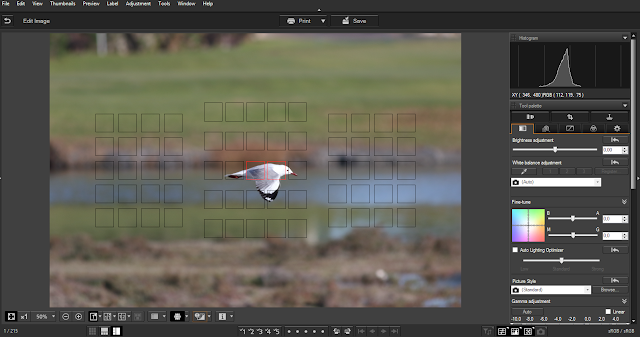 |
| Canon Digital Photo Professional 4.7.1 : Image: Vernon Chalmers Personal Copy |