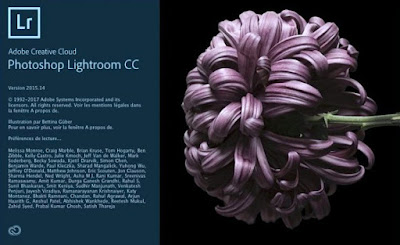You can buy Lightroom 6 as a Single App licensed product (without a Creative Cloud plan), and download and install it on your desktop. Lightroom is also included in the Creative Cloud Photography and Creative Cloud All Apps plans.
Download and install Lightroom 6
Direct Lightroom 6 Full License (Mac / Windows) Purchase Link
Direct Lightroom 6 Full License (Mac / Windows) Purchase Link
Upgrading from Photoshop Lightroom 6.14 to Lightroom Classic CC
Upgrading from Photoshop Lightroom 6.14 to Lightroom Classic CC
Adobe Lightroom Post-Processing Private Training Cape Town
Adobe Lightroom Post-Processing Private Training Cape Town
Photoshop Lightroom 6.14: Official Adobe Journal Posting
Lightroom 6.14 now available – last perpetual update of Lightroom
The goal of this release is to provide perpetual customers additional camera raw support, lens profile support and address bugs that were introduced in previous releases of Lightroom. You should only update to Lightroom 6.14 if you are currently holding a license to our perpetual product.
Please note, there will be no additional updates after 6.14 for the perpetual, standalone version of Lightroom. You can check out this blog post for more information when this was announced earlier.
As always, new cameras are supported for legacy versions of Lightroom, Photoshop, Bridge, After Effects, and Photoshop Elements through the free Adobe DNG Converter.
For native camera raw support and ongoing updates with new features try out Lightroom Classic or Lightroom CC. These features include color and luminance range masking and the new auto. This along with other future imaging and performance enhancements are automatically included with a membership.
Find the latest available downloads of Lightroom 6 here. If you have a Creative Cloud plan of any type, you do not need to purchase Lightroom 6.
You can also find the new cameras and lens profiles that are now supported with 6.14.
Lightroom 6.14 now available – last perpetual update of Lightroom
The goal of this release is to provide perpetual customers additional camera raw support, lens profile support and address bugs that were introduced in previous releases of Lightroom. You should only update to Lightroom 6.14 if you are currently holding a license to our perpetual product.
Please note, there will be no additional updates after 6.14 for the perpetual, standalone version of Lightroom. You can check out this blog post for more information when this was announced earlier.
As always, new cameras are supported for legacy versions of Lightroom, Photoshop, Bridge, After Effects, and Photoshop Elements through the free Adobe DNG Converter.
For native camera raw support and ongoing updates with new features try out Lightroom Classic or Lightroom CC. These features include color and luminance range masking and the new auto. This along with other future imaging and performance enhancements are automatically included with a membership.
Find the latest available downloads of Lightroom 6 here. If you have a Creative Cloud plan of any type, you do not need to purchase Lightroom 6.
You can also find the new cameras and lens profiles that are now supported with 6.14.
Source: Adobe