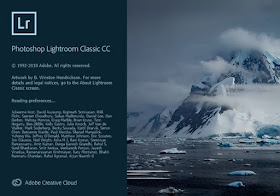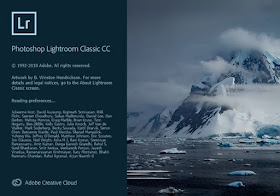 |
| Image Credit : Photoshop Lightroom Classic CC 8 Splash Screen |
First images processed with Lightroom Classic CC 8.2
Before I started with my Canon EOS R
testing for Canon South Africa this past week I updated my Windows desktop systems from Lightroom Classic CC Version 7.5 to Version 8.2 (released in February 2019).
Canon EOS R First Impressions / More Sample Images
Canon CR3 / C-RAW RAW Requirement
The main reason for this update for my workflow was to accommodate Canon's relatively new CR3 RAW file standard for the EOS R Full-Frame Mirrorless camera.
More about Canon CR3 RAW files
go here>>
The Lightroom 8.2 update went without any problems and I continued with my normal post-processing workflow almost immediately when it was done.
There were no issues reading the Canon CR3 RAW files and / or the Canon C-RAW file standard. I tested both standards with more than a 1000 images each (from different SanDisk SD cards).
Update: Canon EOS RP CR3 RAW files are now compatible with the latest edition of Lightroom - Ver 8.2.1 (3 April 2019)
Note: Lightroom Classic CC is a desktop-focused photo management and post-processing service (not on the cloud), but with monthly payment plan / subscription licence.
All my Lightroom 7 import / export settings were also migrated at the same time.
Adobe Lightroom Training Cape Town
During my
Adobe Lightroom Training I cover Lightroom importing / catalog management / exporting / processing in Lightroom 5.7 / 6.14 / 7.5 CC - and the migration to Lightroom CC from older versions (if required).
Minimum System Requirements for Lightroom Classic CC Go Here>>
More about Updating to Lightroom Classic CC Ver 8.2 Go Here>>
Adobe Photoshop Lightroom Trial Download
Download a 7-Day Trail Versions of
Lightroom 8.2.
Adobe Photoshop Lightroom Classic CC Version 8.2 Development Module Interface
|
 |
| Adobe Photoshop Lightroom Classic CC Version 8.2 Development Module Interface |
First images processed with Lightroom 8.2
Shooting Location
Woodbridge Island, Cape Town
Canon EOS Camera And Lens
- Canon EOS R Full-Frame Mirrorless
- Canon EF 100-400mm f/4.5-5.6L IS II USM lens
- Canon Extender EF 1.4x III
- Lens / Extender attached to EOS R via Mount Adapter EF-EOS R
My First Birds in Flight Images Processed with Lightroom Classic CC 8.2